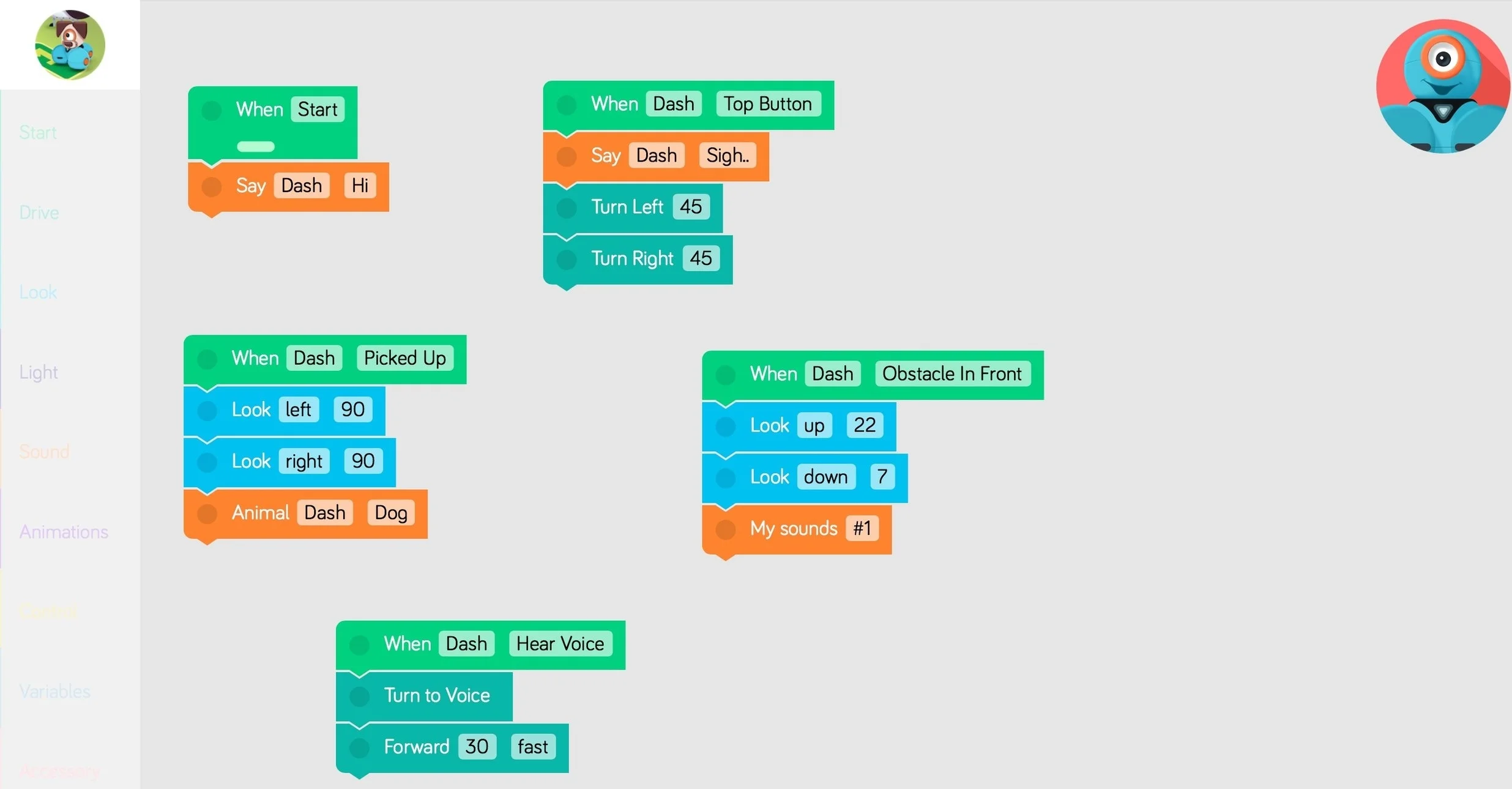We code every day in After School STEM with Mr Bob. Coding is not yet considered a liberal art or part of a core curriculum. But it should be. Coding is a valuable skill that permeates many aspects of daily life. That's why coding is at the core of Mr Bob's STEM class. Next, our science and math activities supplement the curriculum with fun engaging activities to foster student interest. We have "moments of science" and enjoy mathematics with games such as Kahoot. Lastly, group lessons are designed to enhance teamwork, communication, leadership and follower-ship.
Each class is typically broken into four 10-30 minutes segments. These segments can range from solving puzzles to building Lego WeDo 2.0 to coding with the iPad to discussions on Bits, Bytes, Probability, the Internet, etc. During the last segment of the day, usually 10-15 minutes, the students journal their activities while creating an iBook in the Book Creator App.
A small sampling of the many activities and creations of our STEM students.
Summer School STEM
For Summer School STEM (Distance Learning edition) we created a Baby Book for Earth. The entire project was created using Keynote and the Book Creator App. We created movies, pictures and special effects using Keynote and put them into our eBook using Book Creator. Since Earth is about 4.5 billion years old - a very large, and hard to comprehend, number - we imagined Earth as a 9-year-old with each “year” representing 500 million years of real time. This is an ideal ratio because many of the students are about the same age as our 9 year-old Earth. Thus the massive time periods of Earth’s history are expressed in terms they can relate to and better understand. As an example, we wrote in earth’s Baby Book, “the dinosaurs lived for one summer when you were 8 years old.” To read more, just click the book.
For another project, we used Keynote to create a movie on how a battery works. Using Keynote on iPad, we created objects, animations and transitions to describe the inner workings of a battery. See our results in the video below.
We also created an instructional video. The movie below is designed to teach fellow students how to create a square using the Hopscotch coding app on iPad. We built the video using Keynote on iPad. Added note - This video has my Memoji, but each student created their own.
Stem 301 Videos
Spring 2020
For Spring 2020, the students decided on the theme of the elements and the periodic table. For our format we decided on a talk show. We tried to incorporate the many facets of the talk show including a science demonstration, a movie trailer and sit down interviews. Izzy and Malia are the hosts. Evan, Pepe and Connor are guest who want to talk about their favorite element. While Tayven is the sponsor/commercial selling not OxiClean, but Oxygen. The “stay-at-home order” hit about mid way through. Luckily, much of the filming was done. We completed about half of our work through zoom meetings. The film was made on iPad using Keynote, Clips!, Wolfram Alpha, Elements, Green Screen, iMovie, Photos, Camera, Pages, Mail, Safari and Zoom. The final run time ended up at about 11 minutes. Enjoy!
Stem 201
Spring 2020
Our long term project was a video about great moments in computer history. We started with Charles Babbage and Ada Lovelace in the 1830’s and ended with Steve Jobs’ introduction of the iPhone. Each week, after researching on Safari, students built special effects and video clips describing these moments using Keynote, Clips, Camera, Photos and iMovie. On the last day, I asked each student to add one clip at the end of the movie about how they will impact technology in the future. Input varied from flying cars to cloning! I will post those videos when the iPads are returned. But in the meantime here is a sample video. Enjoy!
STEM 301
Fall 2019
Our theme for STEM 301 Fall 2019 was the solar sySTEM. While studying the solar sySTEM we learned about and used many iPad Apps including: Numbers, Clips, Keynote, iMovie, Book Creator, Measure, Maps, Google Earth, Photos, Safari, Stop Motion and Green Screen. Each week we built part of the solar sySTEM video. Then, we combined the videos to make one large movie (shown below). Each student’s video is pretty much the same as the other student’s video (with minor edits).
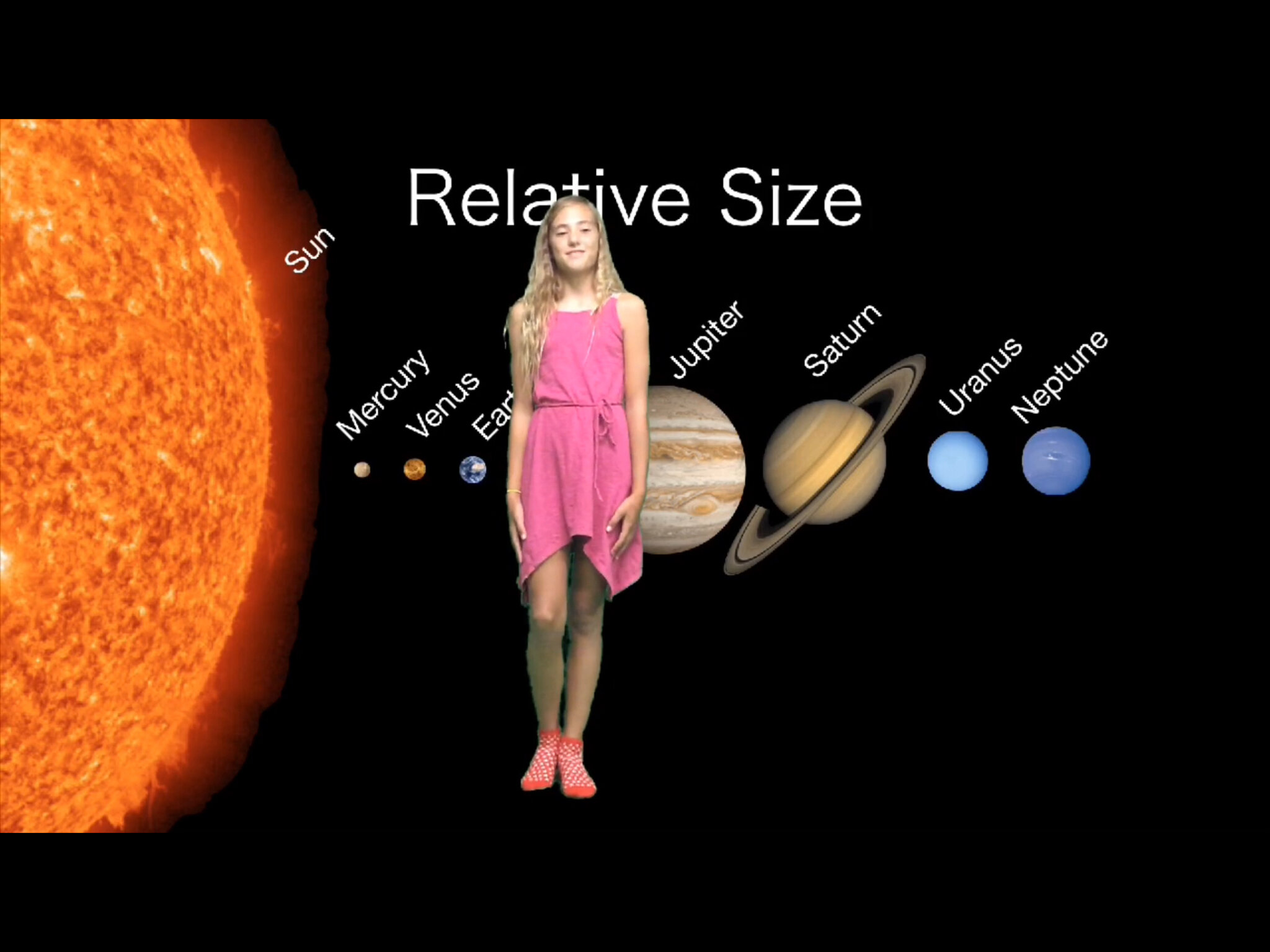

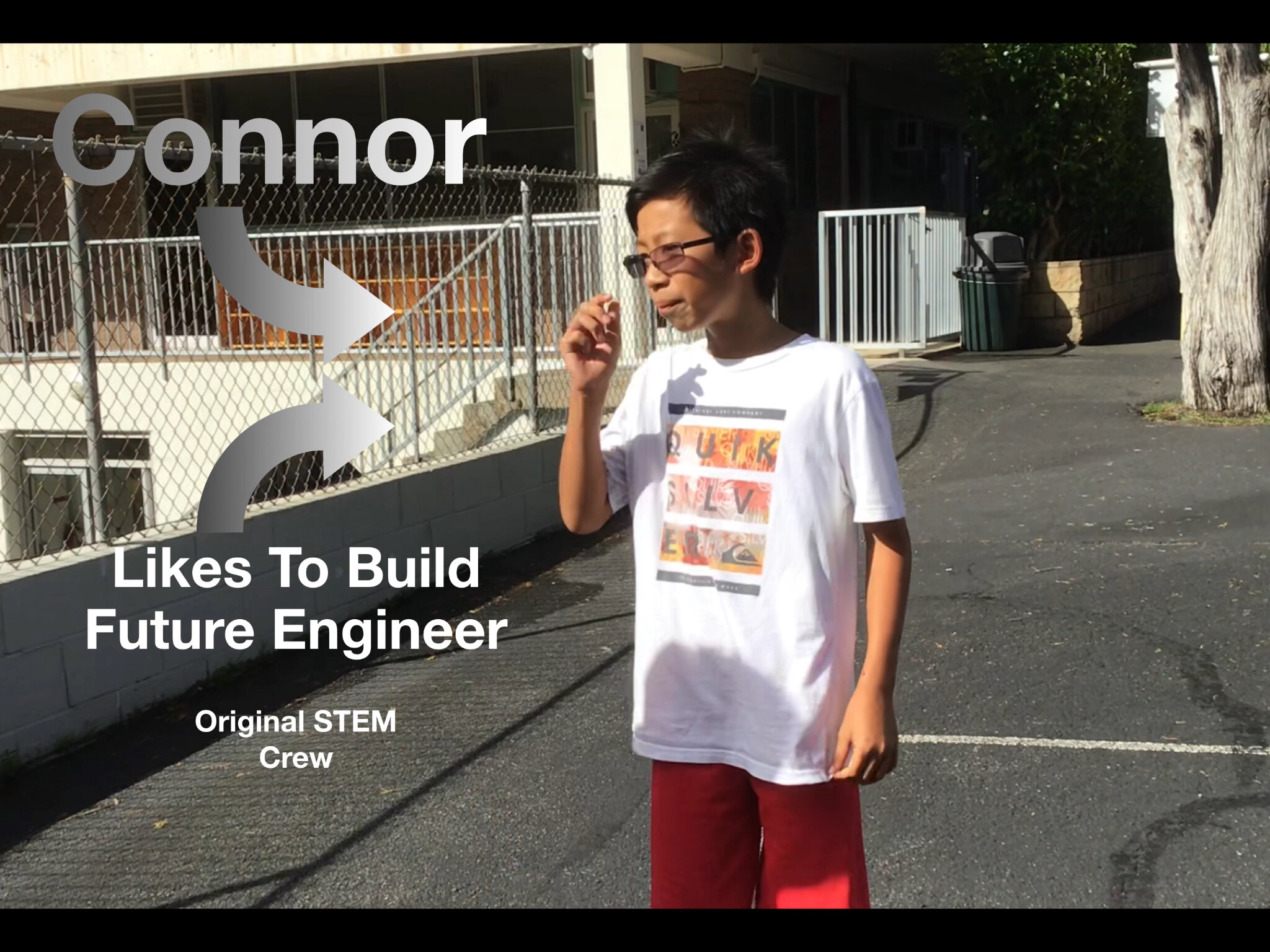
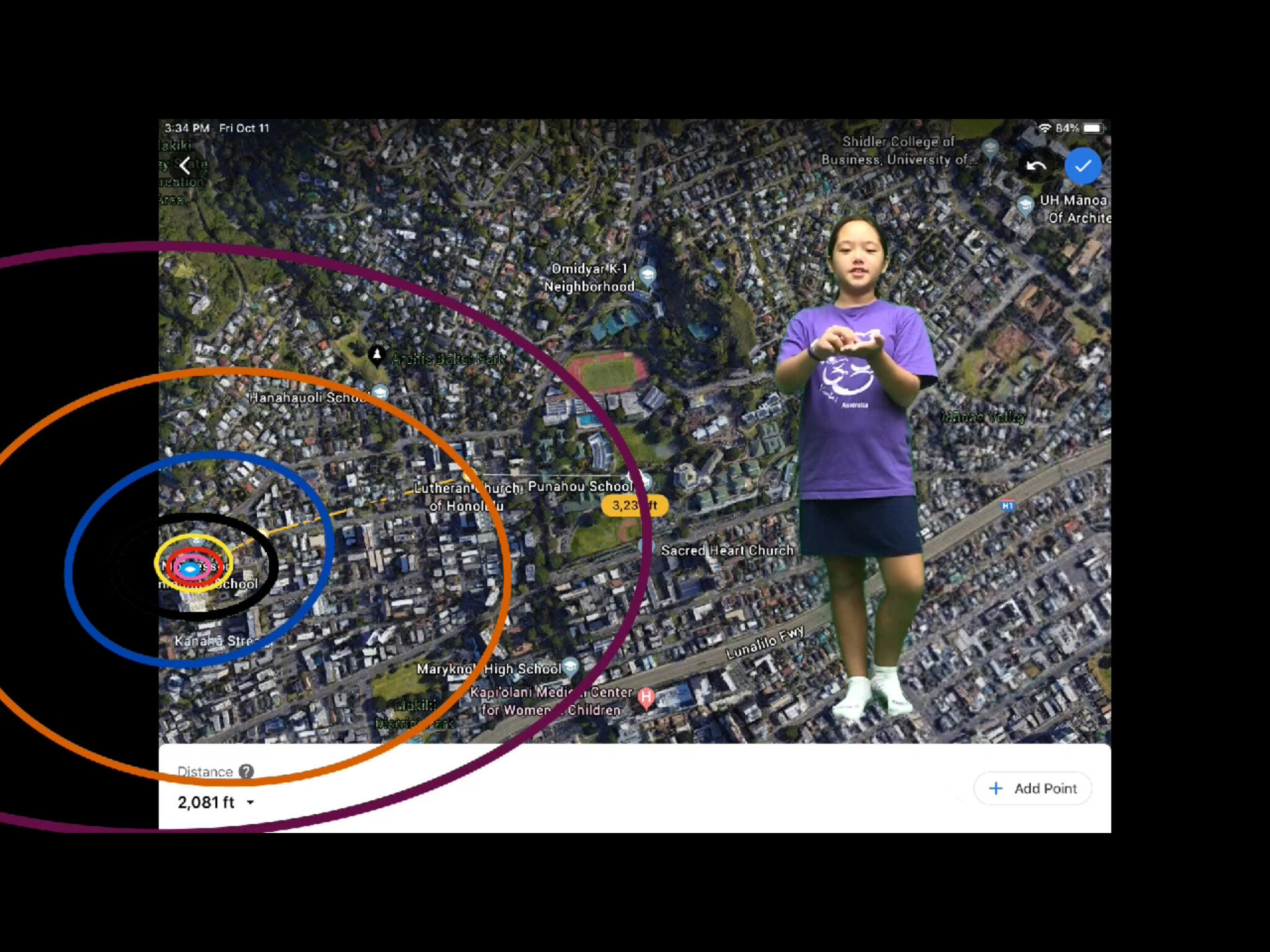

STEM 201
Fall 2019
Our theme for STEM 201 Fall 2019 was the Human Digestive System. While studying the digestive system we learned about and used many iPad Apps including: Clips, Keynote, iMovie, Book Creator, Measure, Maps, Google Earth, Photos, Safari, Stop Motion and Green Screen. Each week, we studied a part of the digestive system and created a movie or presentation about it. On the second-to-last week, we combined the videos to make one large movie (shown below).
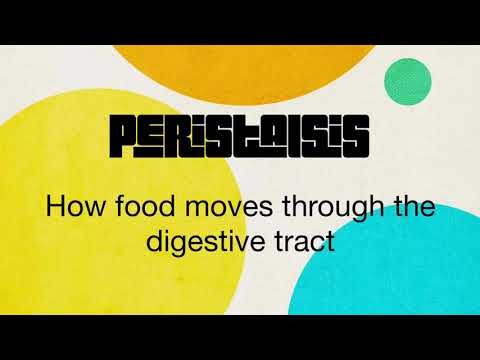


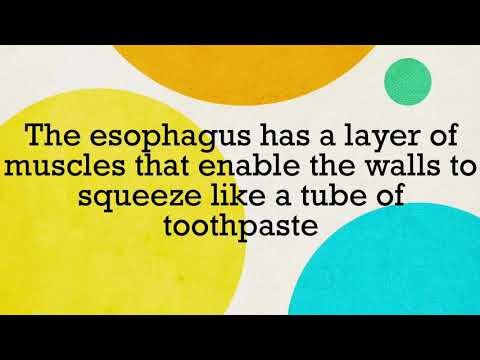



Solar system video
This video was made by a fifth-year student using Keynote on iPad. Students use safari to download pictures of the planets. Then they use Keynote to edit the pictures and build special effects, animations and transitions. Lastly they export their Keynote presentations as a movie. All of this is done using iPad. This presentation is typically created in two classroom sessions.
Stop Motion - Mitosis
This video was made by a fifth-year student using stop motion to show the process of mitosis -a type of cell division that results in two daughter cells each having the same number and kind of chromosomes as the parent nucleus. The string represents the cell membrane, the pipe cleaners represent chromosomes and paperclips are the centrioles. The video was made using iPad and the Stop Motion Animation App.
Great MOMENTS in computer history Spring 2019
This video was made by our students in Spring 2019 STEM class. Our theme for the semester was computer history. The girls used green screen to travel back in time and present the great moments as newscasters as the important events unfolded. The boys filled the gaps with commercials from their “Used Computer Lot” selling important hardware and software from throughout history.
Solar System video
This video about our solar system was made by a third-year student using iPad and the application known as Clips! After downloading pictures of the planets and sun, students added an unusual or unique fact about each of the bodies in the solar system. They were also encouraged to add special effects to emphasize the unique qualities of each of the planets.
Coding with the hopscotch app
This is a short video of a snowflake coded by a student using Hopscotch on an iPad. Making a snowflake is just the beginning. Students replicate games like Frogger and Flappy Birds with this coding app by Hopscotch Technologies.
MOMENTS OF SCIENCE - Solar System
As science is already part of our student's school's core curriculum. Our STEM class is designed to enhance their classroom experience. The example shown above shows our solar system where the sun has a 3-foot diameter. Each planet is proportionally represented by common food item (peppercorn, grape, peach and plum). The orbits, introduced via video, are show on the photos in relation to the sun located at Montessori Community School. This "moment of science" segment started with the students estimating planet orbit distances, followed by a video (below) showing the scale-model representations, then concluding with a discussion of the actual distance, effect of gravity and relative sizes.
MOMENTS OF SCIENCE - "HI" Rises
The example shown below combines a short lesson on Hi-Rises (in HI) and an engineering challenge. After a brief video about hi-rise structures, the students divided up into teams. The teams were given supplies - marshmallows, dry spaghetti and masking tape. The challenge was to build the highest structure with the materials provided. The height of the structure was measured from the table to the highest marshmallow.
Puzzles
Critical thinking, logic and problem solving. These three important life skills are part of the basic curriculum in this after-school program. Critical thinking, logic and problem solving are introduced, applied, re-enforced and reviewed. One method of review is the word puzzles, like this one about two villages.
stop motion with robots
During a STEM "challenge," students were asked to perform variety of tasks within a time limit. One team combined stop-motion with robotics to make the following video:
pixel art
Students are given colors (in binary code) and coordinates as shown here. Students fill in the grid and create one 16 X 25 picture frame using Numbers on the iPad. While the frame shown here is 16 X 25, meaning 16 columns by 24 rows, many monitor and TVs are 720p. 720p means 1280 columns by 720 rows. It normally takes students about 20 minutes to fill in this diagram, but a 720p television will scan the 921,600 pixels (1280x720) on the screen every 1/60 of a second. This lesson begins with a discussion of Pointillism and Impressionist art of the 19th century and ends with the discussion of the amazing computing power of today's CPUs.
Stop motion
After a brief introduction to Stop Motion on the iPad, two after school STEM students used the application to demonstrate the the Montessori method for solving square roots.
More to come, thank you for your patience.